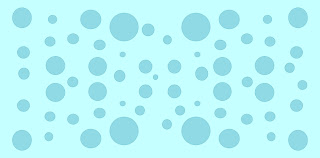30 Day Photo Challenge

Day 1: Self-Portrait Day 2: What you wore today Day 3: Clouds Day 4: Something green Day 5: Morning sky Day 6: From a low angle (worm's eye view) Day 7: Fruit Day 8: A bad habit Day 9: Someone you love Day 10: Childhood memory Day 11: Something blue Day 12: Sunset Day 13: Yourself with 13 things Day 14: Eyes Day 15: Silhouette Day 16: Long exposure Day 17: Technology Day 18: Your shoes Day 19: Something orange Day 20: Bird's Eye View Day 21: Faceless Self-portrait Day 22: Hands Day 23: Sunflare Day 24: Animal Day 25: Something pink Day 26: Close-up Day 27: From a distance Day 28: Flowers Day 29: Black and white Day 30: Self-portrait